




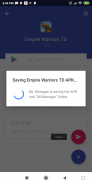




คำอธิบายของ APK Downloader Extractor & Installer
APK Extractor is a useful tool that you can use to extract any APK from all of the apps that you have installed on your device, using just a few simple steps.
The tool is very simple: you just have to open the interface in order to access the list of apps you have installed on your mobile device's memory, or on a micro SD, and keep your finger pressed on the app from which you want to extract the APK.
Once you've done that, you have two options: you can either extract the link directly in order to copy it wherever you want, or send or share it directly from APK Extractor.
★ Fast and easy to use.
★ Extracts almost all application, including system applications.
★ No ROOT access required.
★ By Default Apk's will be saved in /sdcard/ExtractedApks/.
★ Provided Search option to search applications.
★ Compatible with latest version of Android
★ Saved apk format AppName_AppPackage_AppVersionName_AppVersionCode.apk.
★ Can extract multiple/all APK's by holding long click on any item.
APK Installer is a very simple tool that lets you install any APK file on your Android's memory with no trouble at all.
What APK Installer does is find all the APK files on your device's memory, whether in the downloads folder or at any other filepath, and display them in a nice app list. From within this list all you have to do is press on the app's name in order to go ahead and install it.
Before installing any app, APK Installer offers you certain information on its APK. To begin with, you'll be able to see if the app is already installed or not. Plus, you'll see the APK file’s size and its version. Finally, you'll also be able to see the date the APK was last modified.







